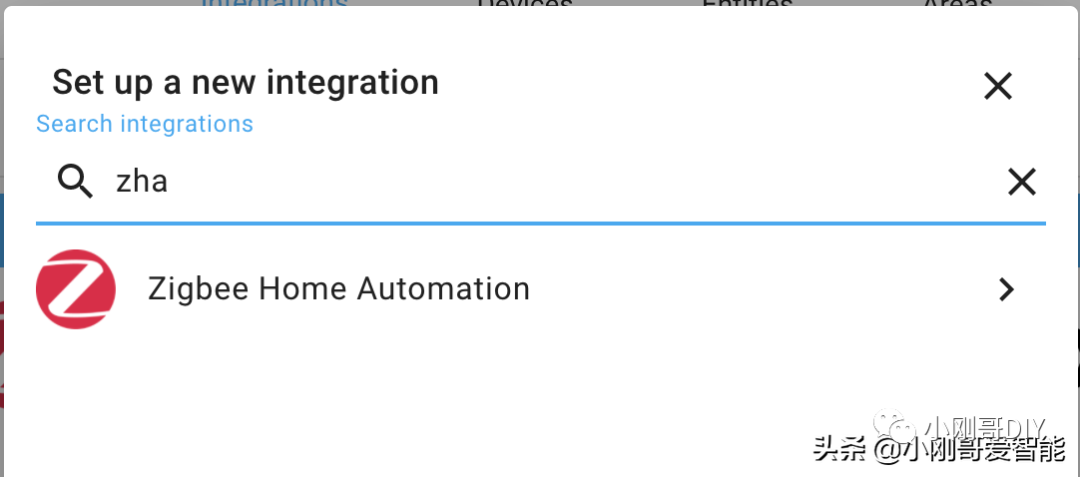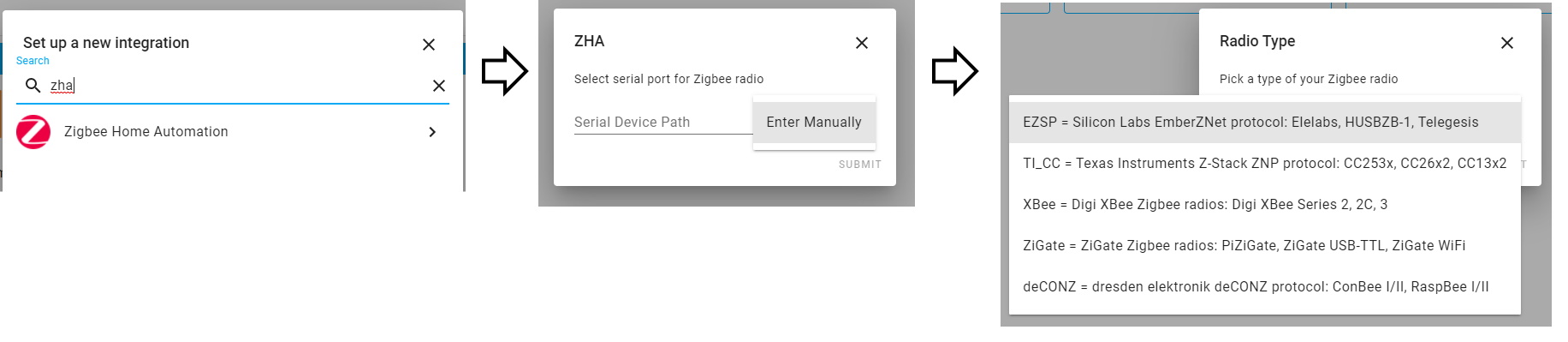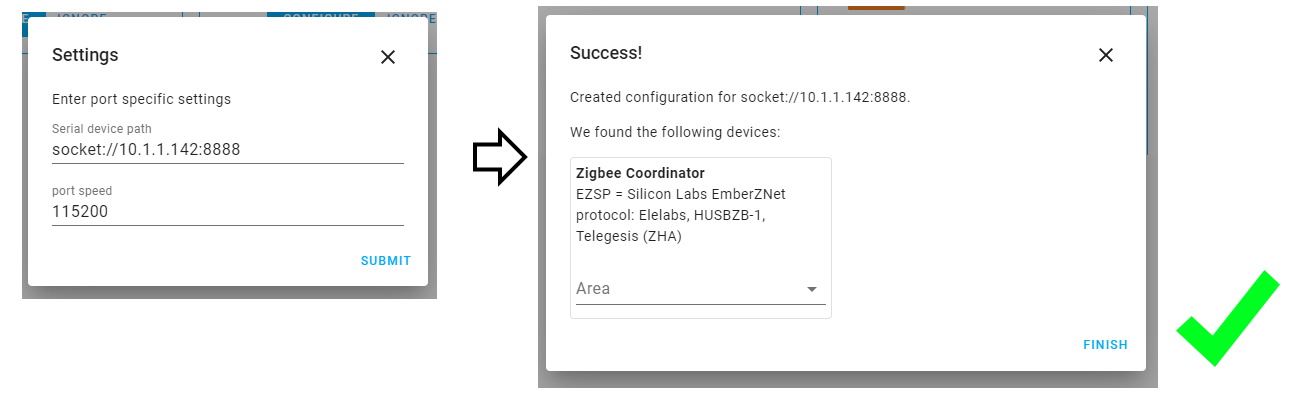For Home Assistant (ZHA)
In Home Assistant (requires version 0.113+) go to Configuration - Integrations, click the + icon, search for ZHA integration and select it.
- choose “Enter Manually” for serial port
- for Radio Type choose “EZSP”
- under Serial device path enter
socket://[gateway_ip]:6638replacing[gateway_ip]with its IP address. Do not use hostnames.- if you changed the port number use yours
- set port speed to “115200”
- when the Gateway is discovered you will get a confirmation message